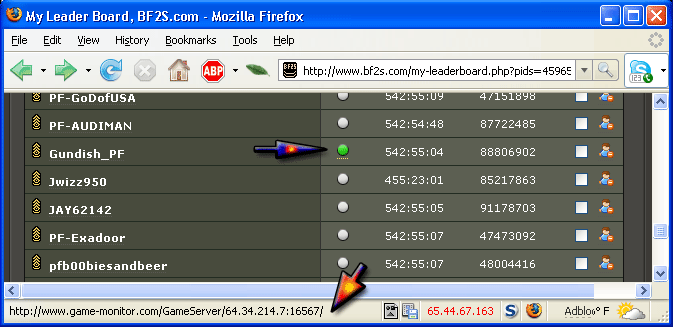BF2 Leaderboards: Difference between revisions
From Mike Beane's Blog
(Update on status issue) |
mNo edit summary |
||
| Line 1: | Line 1: | ||
'''Apparently since GameMonitor update their site (or maybe BF2S.com did re-up the subscription?), the green status buttons aren't working anymore.''' Kinda makes this page somewhat pointless. | '''Apparently since GameMonitor update their site (or maybe BF2S.com did re-up the subscription?), the green status buttons aren't working anymore.''' Kinda makes this page somewhat pointless. | ||
Testing this out: [http://www.rabbibob.com/index.php/BF2:CoFR CoFR local list] | |||
---- | ---- | ||
Revision as of 13:08, 9 March 2008
Apparently since GameMonitor update their site (or maybe BF2S.com did re-up the subscription?), the green status buttons aren't working anymore. Kinda makes this page somewhat pointless.
Testing this out: CoFR local list
The BF2 Leaderboards are back up and I've manually kicked each of the PIDS below to show up on the linked site.
Groups
Below are a collection of group leaderboards. While I may not be a member of each group (GH & dMw), I include myself in the list...well..because it's my site and maybe they'll see me playing if they use the boards like I do.
Gamershaven
- Gamershaven Leaderboard: [1]
Crusty Old Fossil Rockers
- CoFR Group 1 Leaderboard: [2]
- CoFR Group 2 Leaderboard: [3]
Puckerfactor
- PF Leaderboard: [4]
Family of Crazeh Arsehats
- FoCA Leaderboard: [5]
Dead Men Walking
- -=[dMw]=- Leaderboard: [6]
NEW! Bob's Favorites are some hand picked PIDS from the groups below that are comprised of two things: people I like to play with and people who are STILL PLAYING! If you're still playing and I don't have you on the list, email me (doesn't take a genius to figure out my email address, but it's a filter of sorts I guess) your PID. Some on this list are not in the groups above.
Bob's Favorites
- Group Leaderboard: [7]
How To Use
- Click on a link above and go to the Group's LeaderBoard
- Look at the O/O column, you will see White and Green Circles
- When someone is online the light is Green
- Hovering over the Green will show the server's IP.
- Click on the Green will go to GameMonitor and give the server specifics
- Find your friends and join them.
Misc
A boring gallery of my Award Screenshots.